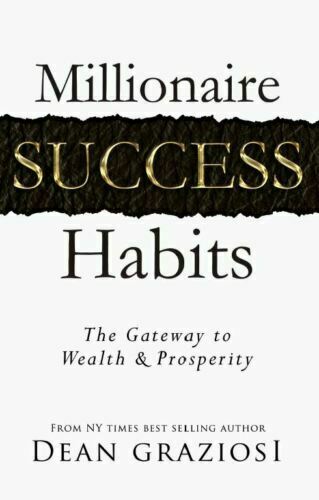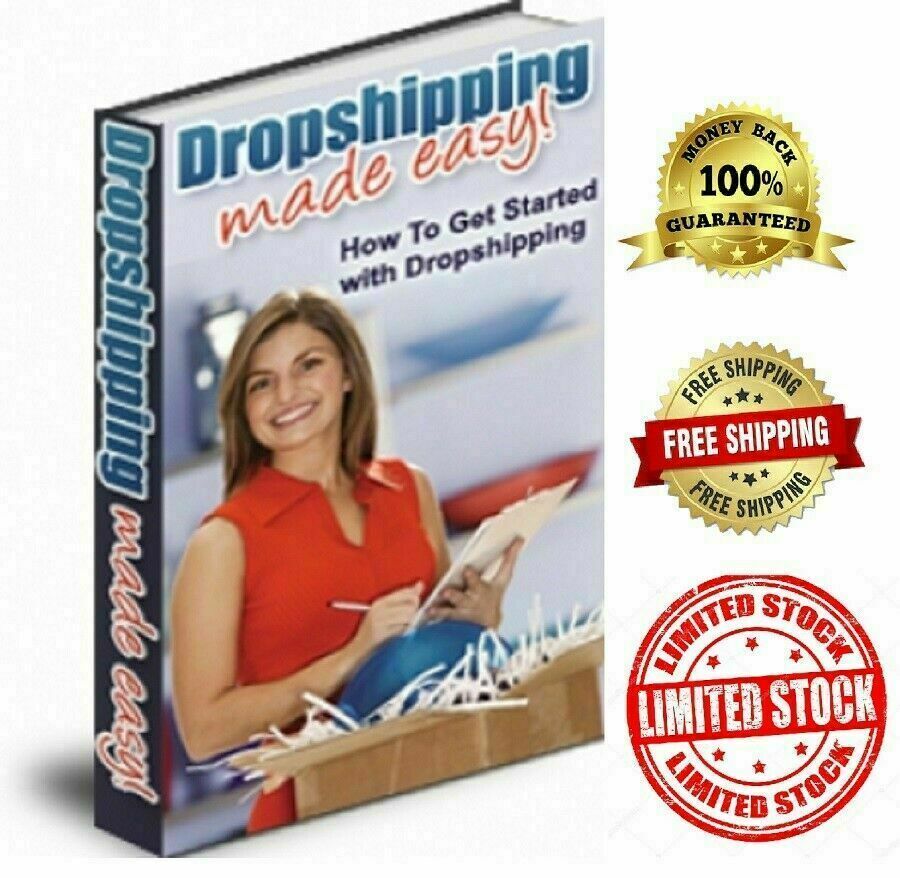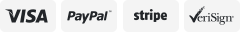-40%
WP Content Copy Protection & No Right Click (PRO)
$ 3.16
- Description
- Size Guide
Description
WP Content Copy Protection & No Right Click (PRO).00
.00
WP Content Copy Protection & No Right Click (PRO) plugin protects the content of the post from being copied by any other web site author. You don’t want your content to spread without your permission.
Current version: 13.4
Updated on: August 29, 2022
Author/Publisher: wp-buy.com
WP Content Copy Protection & No Right Click (PRO) WordPress Plugin at a large discount. No coupon code required.
We do not provide any license keys or product support
Check back for UPDATED FILE VERSIONS as we continue to update our files when they become available. When purchasing through us, you get the exact same files AS the original author. If you are in need of any other plugin, please contact us we may be able to get the WORDPRESS PLUGIN for you.
All our WordPress & WooCommerce Themes, Plugins and Extensions are available under the GPLV3 License. If you need support and automatic updates, please consider purchasing them directly from the author.
Disclaimer
: PlezingScents 4u is not associated with them or endorsed by the listed Publisher/Author in any way. These products are developed by the listed Publisher/Author and its affiliated developers and are released under
GPL (General Public License).
We do not claim to be developer of this plugins and this club is not for commercial purpose.
How to Update:
We recommend that you install the
Easy Theme and Plugin Upgrades
plugin. You can download it for free on the WordPress plugin directory or through your plugins search dashboard. Install and activate the Easy Theme and Plugin Upgrades plugin. Once activated, you can update any theme/plugin safely by simply uploading a .zip file.
Download the latest .zip file for the plugin/theme on the WordPress plugin directory or through your plugins search dashboard.
Log into your WordPress website.
Go to “Plugins” (or “Themes”) > “Add New.”
Click the “Upload Plugin” (or “Upload Theme”) button at the top of the page.
Select the .zip file with the updated version of the plugin/theme.
Click the “Install Now” button.
While upgrading, a backup copy of the old theme or plugin is first created. This allows you to install the old version in case of problems with the new version.
Digital Download delivered 24-48 hours
at checkout via email
Disclaimer
: PlezingScents 4u is not associated with them or endorsed by the listed Publisher/Author in any way. These products are developed by the listed Publisher/Author and its affiliated developers and are released under GPL (General Public License).
We do not claim to be developer of this plugins and is not for commercial purpose.