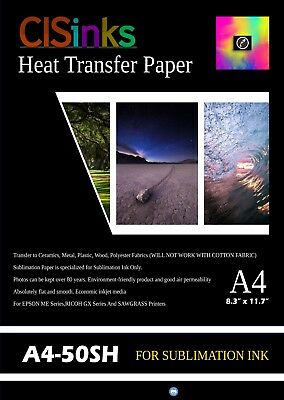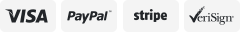-40%
HEAT PRESS LASER PRINTER TRANSFER PAPER for Dark 8.5" x 11" 50 Sh Red Line
$ 25.86
- Description
- Size Guide
Description
Untitled DocumentHEAT PRESS LASER PRINTER TRANSFER PAPER for Dark
8.5" x 11" 50 Sheets Red Line
BEST IN THE MARKET
MADE IN USA
RED LINE!
Heat Transfer Paper
(Parchment Sheet Included)
Heat Press Transfer For Dark Colored Fabrics
Designed for use with a majority for both oil and oil-less Laser Copiers & Printers
(NOT for use with Canon Image Runner 3200)
1) Best product for producing photo quality prints on fabric.
2) Designed for dark substrates.
3) Can be used on black and dark colored fabrics in cotton, cotton blend polyester, and nylon
4) Suitable for T-shirts, sweatshirts, mousepads, coasters, puzzles, handbags, binders, paper, leather, magnets, wood, veneer and more.
5) Heat press application only
6) 1 step application process
7) Produces photo-quality color dark transfers with your laser printer.
8) This 1 steop opaque heat transfer is actually made for use in High Heat Laser Printers.
9) Compatiable with Cutters/ Plotters including the Roland GX-24 or Graphtex CE5000-60
10) You can contour cut your logos and designs for a professional appealing result, no more white border!
11) Great washability and easy to use.
12) Neenah Green e-Certified so perfact for infant and children's clothing.
INSTRUCTIONS:
PRINTING
1) DO NOT mirror your image or artwork.
2) Use single sheet feeding and "heavy paper" settings to ensure fusing of the toners.
3) Print the image on the coated side of the transfer paper (NOT the side with text).
4) Feed paper into the printer/ copier with the short dimension first (gain long).
5) For best result, trim away unprinted areas of the transfer.
Recommends:
To choose garments that have a tight weave and using an image with rounded corners to avoid corner lift-off after washing.
TRANSFERRING- HEAT PRESS APPLICATION
1) Prepare the heat press at 180 C / 300 F Degree.
2) Set the heat press machine for medium pressure.
3) Position the fabric on the press, but DO NOT pre-press.
4) Slowly remove backing paper from image transfer.
5) Place the heat transfer with the image facing upwards in the desired position on the fabric.
6) Cover the imaged transfer with a silicone/ teflon sheet (teflon gives a glossier finish).
7) Apply medium pressure for 15-20 seconds.
8) Allow the silcone / teflon sheet to cool completely before removing from the garment.
Recommends:
Increasing the durability for your transfer by placing a layer of fabric such as a pilow case over the silicone/teflon sheet and increasing the pressing for up to 2 minutes at 150 C/ 302 F Degree .
WASHING INSTRUCTIONS
1) Leave finished item for at least 24 hours before washing.
2) Turn garment inside out and wash in cold water using a mild detergent.
3) Do not use bleach. Dry on low heat setting. Do not dry clean. Do not iron directly on the transferred area
STORAGE
Store unused sheets in a resealable poly bag on a flat, cool and dry area
TEST APPLICATION
We test each of our products thoroughly on various substrates using different transfer equipment. However, it is impossible for us to duplicate all variables using all substrates and transfer equipment. Therefore, it is essential that you test the paper prior to production using your equipment, methods, and substrate material. Heat presses vary in accuracy. Conduct tests to determine the best time and temperature to use with your equipment. Please keep in mind the seller's and manufacturer's maximum obligation shall be to replace any paper that has proven to be defective. Neither the seller nor the manufacturer shall be liable for any injury, direct or consequential, arising out of the use of, or inability to use this paper.
PROUD AMERICAN OWNED BUSINESS FROM ❤FORT LAUDERDALE FL U.S.A❤TO THE WORLD
IF YOU ARE NOT SATISFIED
WITH OUR PRODUCT OR OUR CUSTOMER RESPONSE PLEASE MESSAGE US
PAYMENT POLICY
-Paypal:
This is our preferred method of payment
. We accept Paypal from "
Confirmed Addresses Only
!” This is the fastest and most efficient way for us to process your order.
-
Credit Card Payments – Visa, Master Card, Discover & AmEx
- PayPal
will accept
your credit card even if you do not have a PayPal account.
Scroll down the log-in page
to find this option Company
-Checks:
We do not accept company checks
.
- All winning bidders
must use our checkout through Paypal
at the end of the auction. You can simply click on the
"Pay Now"
button and you will be automatically redirected to Paypal to complete the checkout process
-Please
do not select overnight shipping unless you have confirmed with us that we can ship that day
. Please be aware that we observe most national holidays and therefore you may see a slight delay in processing your orders around holidays
SHIPPING POLICY
*We ship with the
US Postal Service, UPS, DHL
and will ship with motor freight as needed. All customs duties and import taxes are the responsibility of the buyer. Shipments are normally made within
1–2 business days
of confirmed payment.
You will receive a tracking number notification email on the day your item is shipped
. Items requiring crating for motor freight may take longer. NO international shipments will be made without a tracking service.
*
All
UPS, DH
L shipments do have tracking service.
Some US Postal Service selections offer shipping to your country but no tracking service
. If you select shipment with no tracking we will contact you with an alternative. If the increased cost of tracking service is unacceptable
we will refund your purchase
and terminate the transaction.
.
RETURN POLICY
*
If you are not 100% Satisfied with your purchase
, you can return your order to our warehouse for a
full refund
. Before sending back an item for a refund or exchange, you must contact us and request an item return form.
*
Once your return is received and inspected (
usually within 72 hours of receipt
), your refund will be processed and a credit will be automatically applied to your original method of payment within 7 days. If you still have any questions, please feel free to contact our customer service trough
Contact Seller Section