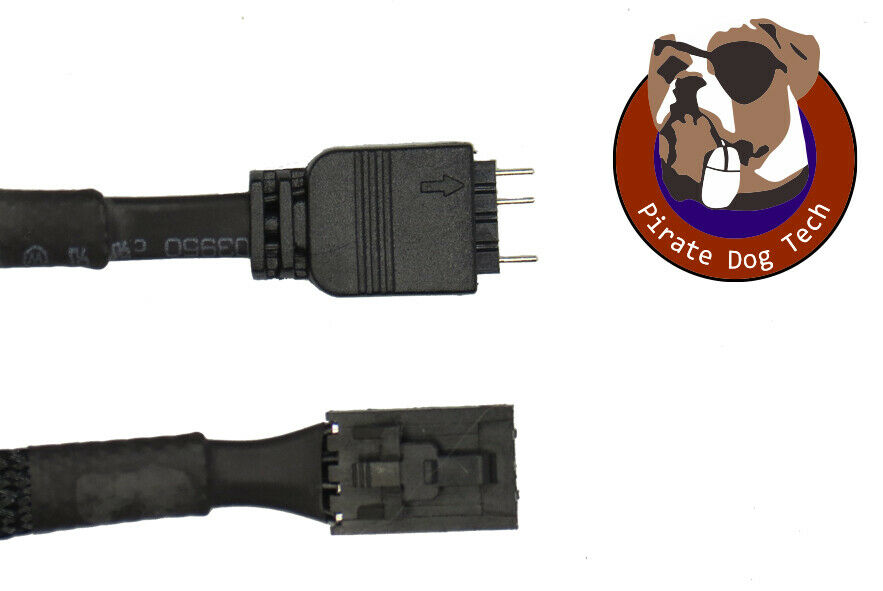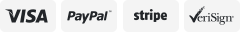-40%
Aura/Mystic Light A-RGB to Corsair RGB Adapter
$ 5.27
- Description
- Size Guide
Description
Asus Aura/MSI Mystic Light AddressableR
G
B
to Corsair
R
G
B
Adapter Cable
Want to control your Corsair RGB Fans or strips with your motherboard's Addressable RGB connector? This adapter connects your motherboard's 3-pin, addressable RGB connector to a Corsair 3-pin connector, allowing you to connect a Corsair RGB LED Fan Hub, Corsair RGB Strip, or Corsair HydroX custom water cooling devices to your motherboard. The result? You can now control your Corsair RGB devices with Asus Aura, MSI Mystic Light or Gigabyte RGB Fusion!
Before clicking "Buy Now", there are a few things that you need to consider.
1)
This adapter only works with 3-pin 5V Addressable RGB connectors
. It does not work with 4-pin 12V analog RGB connectors. Your motherboard must have the correct connector (ADD_HEADER on Asus, JRAINBOW on MSI, D_LED on Gigabyte); make sure that you check your motherboard's manual before purchasing. This will work with all Asus, MSI, and AsRock motherboards with the addressable header and most Gigabyte motherboards (post z370 series). The connector should have 4 positions and 3 pins.
2)
To connect Corsair fans to your motherboard
, you'll still need an RGB Fan LED Hub and an RGB Fan LED Hub cable. Alternatively, you can also use our Corsair Lighting Channel to Fan Adapters to connect 2 fans directly.
3)
This works directly with HydroX and Corsair strips
. You can connect these devices directly to the adapter to control them from your motherboard.
4)
Corsair SP-RGB fans cannot be controlled from the motherboard.
They use a different protocol from the rest of the RGB LED fans and strips. This only applies to the older, original SP-RGB fans; the newer SP-PRO RGB fans can be controlled from the motherboard.
5)
Do not attempt to plug this into a 12V, 4-pin connection
. Doing so and connecting to Corsair RGB items may damage the LEDs on the Corsair device. Note that this adapter does have one pin blocked to mitigate this issue.
If you have questions, ask! We'll do what we can to help.
Get a FREE
iCUE Logo sticker
with any order or more (not including tax or shipping/handling charges).
Most orders will ship next business day.
However, larger orders may take additional processing time.
Contact us if you have custom needs and we'll work with you to deliver the solution to complete your build!
Disclaimer: This product is not made, endorsed, or supported by Corsair. At PirateDogTech, we have extensive experience with the Corsair RGB system and make cables that are fully compatible.
International buyers please note
: Import duties, taxes, and charges aren't included in the item price or postage cost. These charges are the buyer's responsibility.
Please check with your country's customs office to determine what these additional costs will be prior to buying
.