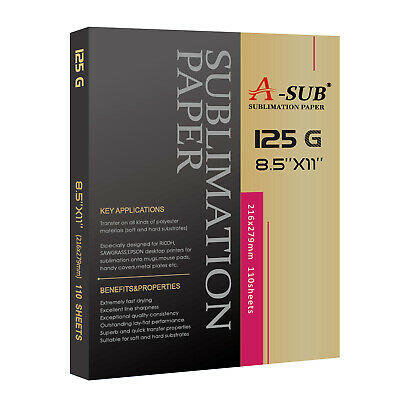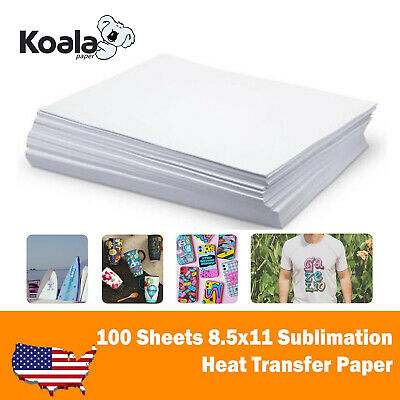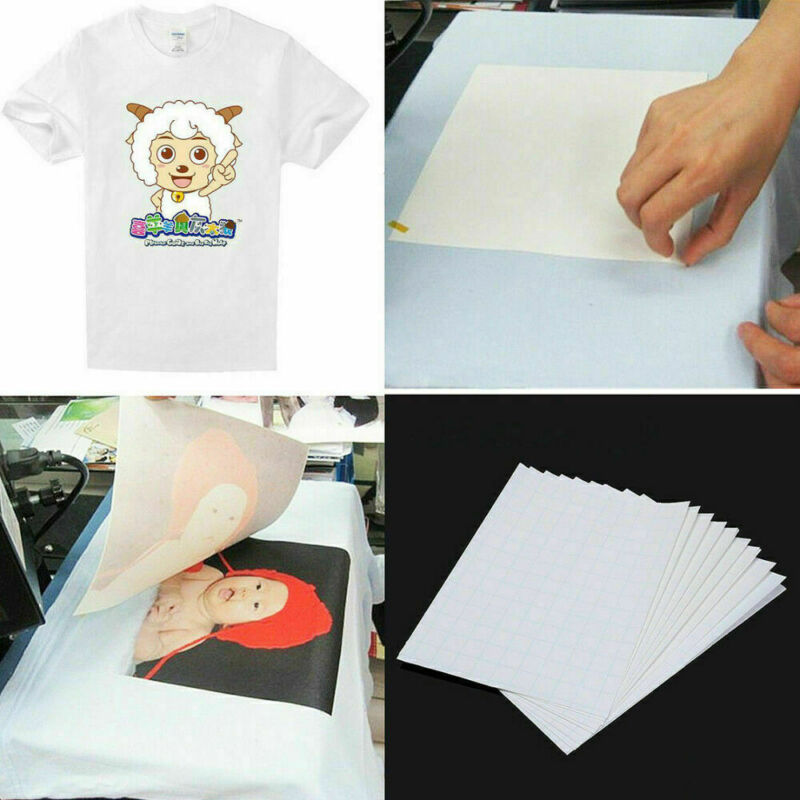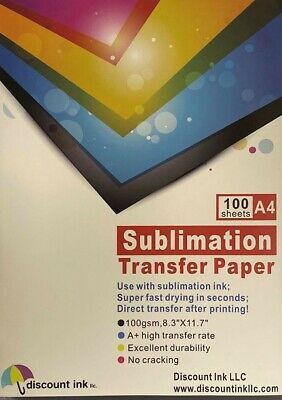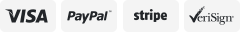-40%
A4 Light Transfer Paper Print On Me DIY On T-shirt Fabric Decal Paper NEW F2X7
$ 0.85
- Description
- Size Guide
Description
Descriptiondescription:
100% high quality
Instructions for use are as follows:
1. T-shirt thermal transfer paper
2. Inkjet Printers
3. Iron (do not use steam function) or heat press machine
4. White or pink T-shirts, ball caps, shorts, cloth mouse pads, handkerchiefs and other cotton-containing fabrics.
print:
1. It is recommended that the printer be set to "Photo Quality Inkjet Paper" mode for photo quality printing.
2. After selecting the color and size of the print pattern, set the mirror print and print the pattern on the correct use side (print side) of the thermal transfer paper. Our transfer paper does not require any ink, and can use any brand of ordinary dye ink, pigment ink, etc.
3. Let the printed transfer paper dry, cut out the image you need, and leave at least 5 mm of the edge of the surrounding pattern.
Hot stamping transfer
1. Flatten the fabric to be stamped and place the printed side of the thermal transfer paper face down where it needs to be stamped.
2. Please set the transfer temperature to about 180 °C, the hot stamping time of the heat press machine is 25 seconds, the transfer paper print surface and clothing
After the anastomosis, it can be placed under the pressure plate.
3. If using an iron, please warm up to the maximum setting temperature (about 2-3 minutes), do not use the steam function!
When hot stamping, move slowly and force downwards, and every corner and edge should be hot.
Product specifications
Size: A4 (about 297mm x 210mm)
White color
A